Jelly UI
Note that this page is outdated as the Jelly interaction UI is currently being redesigned.
When interacting with a jelly, a UI menu with three pages, will be pulled up. One for quickly using actions for the jelly. One for seeing the status of the jelly, including its trust level, and the status of each of its needs. One for seeing what abilities and needs the jelly will unlock in each level.
Feature Summary
When interacting with a jelly, a UI menu with three pages, will be pulled up. One for quickly using actions for the jelly. One for seeing the status of the jelly, including its trust level and the status of each of its needs. One for seeing what abilities and needs the jelly will unlock in each level.
Goals
- Give players the ability to easily use actions for jellies
- Give players see relevant information about each jelly
- Be quick and easy to use
Feature Components
Use Action Page
This is the page that will first be opened when opening the UI. It will show a button for each ability currently unlocked for the jelly. Pressing those buttons will close the UI menu and perform the action.
Status Page
The status page will show the current trust level of the jelly and the progress toward the next level. It will also show the status of each need the jelly currently has unlocked and the overall happiness meter.
Level Tree Page
The level tree page will show a list of trust levels, and for each level what abilities will be unlocked and upgraded, and what needs will be unlocked. If the list is larger than what can be in the UI menu, there should be a slide bar to navigate it.
Display
When the player clicks a jelly the UI should be displayed above it's in world space. It should face the player. Moving your crosshair onto the UI should turn the crosshair into a mouse pointer the player can use to interact with the UI. Moving the mouse out of the UI again should turn it back into the normal crosshair.
Example Visual
Use Action:

Status:

Level Tree:
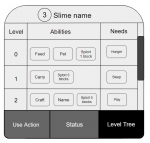
In-game:

What should be manipulable in the Unity editor
- The layout of UI. This can mostly already be done with Unity’s default UI editor, but elements generated from the current configuration and level of the jelly, like the ability to use buttons, and the Level Tree elements, should also have attributes to edit the layout, like the size of the elements, and how much space is in between each.
Considerations and Dependencies
| Team | Dependency |
|---|---|
| Programming | UI Functionality |
| Art | Stylized Jelly UI |
| Programming | Trust Levels |
| Programming | Jelly Needs |
| Programming | Jelly Abilities |
External Documents List